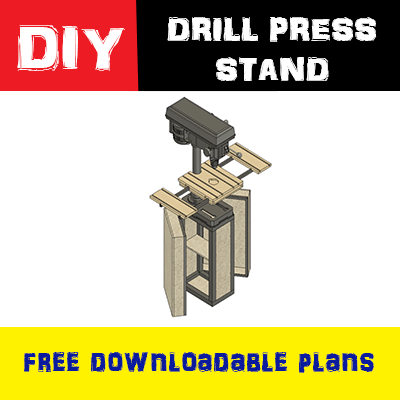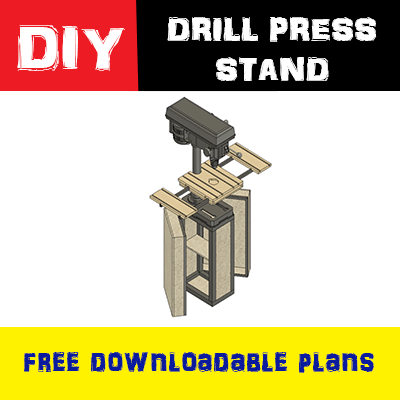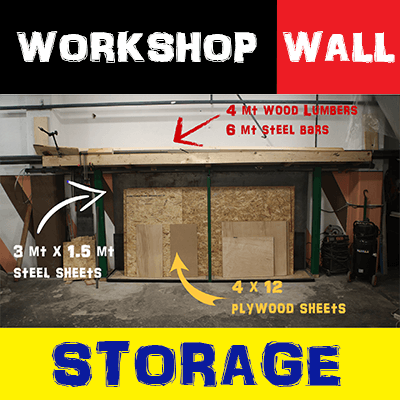Here is the video
INTRO
Ciao YouTube, I’m THE CUZ and this is TheCuzDoes the unconventional DIY Website.
In this post, I will talk about my new 3d printer, the Alfawise u30 Pro.
So let’s get into it.
If you are a maker as I’m, you surely wish a 3D printer. for who doesn’t know what a 3D printer is, in CNC machine that can transform by extrusion a plastic filament in whatever you design.
Some year ago these type of machine were expensive but now you can find pretty good quality printing machines for affordable prices.
I brought an ALFAWISE U30 PRO, is the official GearBest.com 3D printer, and according on what i discovered using this machine is one of the best option on market for those who are looking for a “domestic” 3D printer.
here is the link to buy this machine on GearBest.com
SPECS
This machine has some very cool features for an entry level 3d printer:
1) SILENT PRINT MODE
It’s the most sylent machine i never see working. Most of the commons 3d printer are noyse, and the classic robotic noise they make can be quite annoying. This machine is practically noiseless thanks to the TMC2208 step motor control. This allow you to use this 3d printer at your office or home while sleeping.
The TMC2208 motor control let the print be enough accurate but for the best accuracy I suggest add TL Smoothers. Those little boards add a priceless accuracy for just couples bucs and are plug and play. You need to buy one for each motor of the printer so 4 in total.
TL SmoothersLink:
2) PRINT INTERRUPTION SENSORS
Some times can happen you run out of current while printing or you cannot complete your printing job because you run out of filament. Alfawise U30 PRO has both a current stop sensor and a filament ending sensor. You print job will always be safe!
3) 4.3’’ TOUCH SCREEN
Alfawise U30 Pro is equipped with a 4.3-inch display this screen allows you to have an easier and more efficient navigation. Everything will be under users control and at hand. This feature is combined with a simple and intuitive interface, something similar to a smartphone app. Your work will be much easier on the U30 Pro than on other printer models.
4) CAPABILITY AND OTHER SPECS
| Screen size | 4.3 inch touch screen |
| Product size (L x W x H) | 42.5×40.2×50.5 cm / 16.73×15.83×19.88 inches |
| Product weight | 7.90 kg |
| Product forming size | 220x220x250 mm |
| Print speed | 120mm/s Max, recommended 30-70mm/s |
| motor driver | TMC2208 stepper |
| Built-in chip type | Nordic 52832 |
| Layer thickness | 0.1-0.4mm |
| Material diameter | 1.75mm |
| XY-axis positioning accuracy: | 0.0125mm |
| Z-axis positioning accuracy | 0.0025mm |
| Current (mA) | 15000mA |
| Working Power | 24V |
Do to its high temp managing system, the printer can operate at temperatures up to 250 degrees Celsius so it can support a variety of filaments including ABS, PLA, wood and others.
5) FREEDOM, PRICE AND SIMPLICITY
Alfawise U30 Pro uses the latest open source Marlin firmware, allows great freedom for the “makers”. You are able to control any parameter and it is easy to find some more customized firmware on the web.
The U30 comes in build-it yourself kit. If you are scared to assemble one of this delicate machine DON’T WORRY, it comes pre-assembled at 50%. So no engineer degree in needed to put the U30 together. Also the manual comes with clear and simple instructions supported by numerous visual aids, making the assembly job much easier.
When i bought the printer it was 160€ now its price went up due to all the high specs it offers and a very good printing quality.
#whatdoyousuggest
Let me know in the comment section below what you think about this printer or if you have another model why your choice has fallen to that printer instead of on the U30.This could be really helpful for someone else.
Ciao from The Cuz